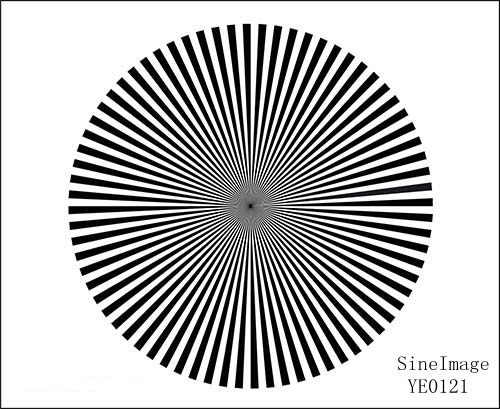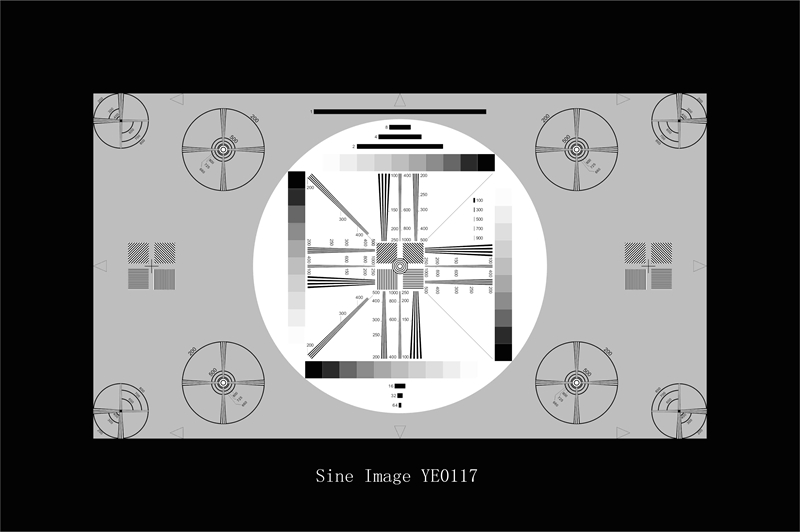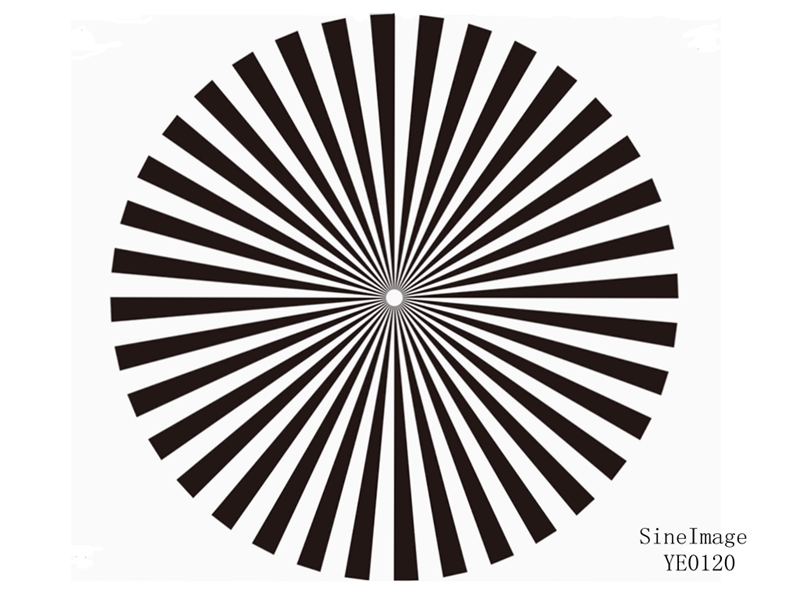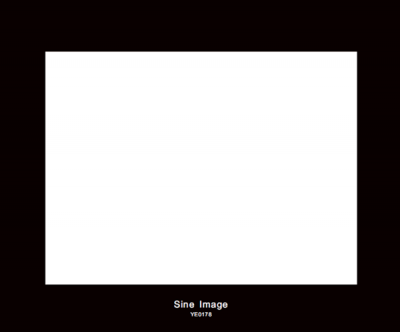The YE0121 test chart is designed for the adjustment of camera lenses and checking back focal distance. It shows a 72 sector Siemens star on a white background.
The YE0121 test chart is designed for
- adjustment of camera lenses
- checking back focal distance
With the aid of a low transmission filter and by means of low level lighting make sure that the camera is not over modulated with the aperture in the open position.
- Optical focus: Adjust focus of zoom lens at greatest focal length.
- Back focal distance (lens): Adjust focus at shortest focal length by regulating lens mechanically with adjustment screw and optimize alternatively with a).
- Back focal distance (pick-up tubes): If focus varies from channel to channel between greatest and shortest focal length, the individual pick-up tubes must be adjusted mechanically in the optical axis.
- Select white channel. Set optical focus at greatest focal length. With shortest focal length and divergent focus adjust the pick-up tube in W-channel until optimum focus is achieved. If necessary optimize by alternating with optical focus adjustment.
- With unchanged optical focus adjustment and shortest focal length adjust the red and blue pick- up tube until optimum focus is achieved. Image focus (focus adjustment) is maintained at all focal lengths (zoom-in) and constant distance from object by means of back focal distance adjustment.